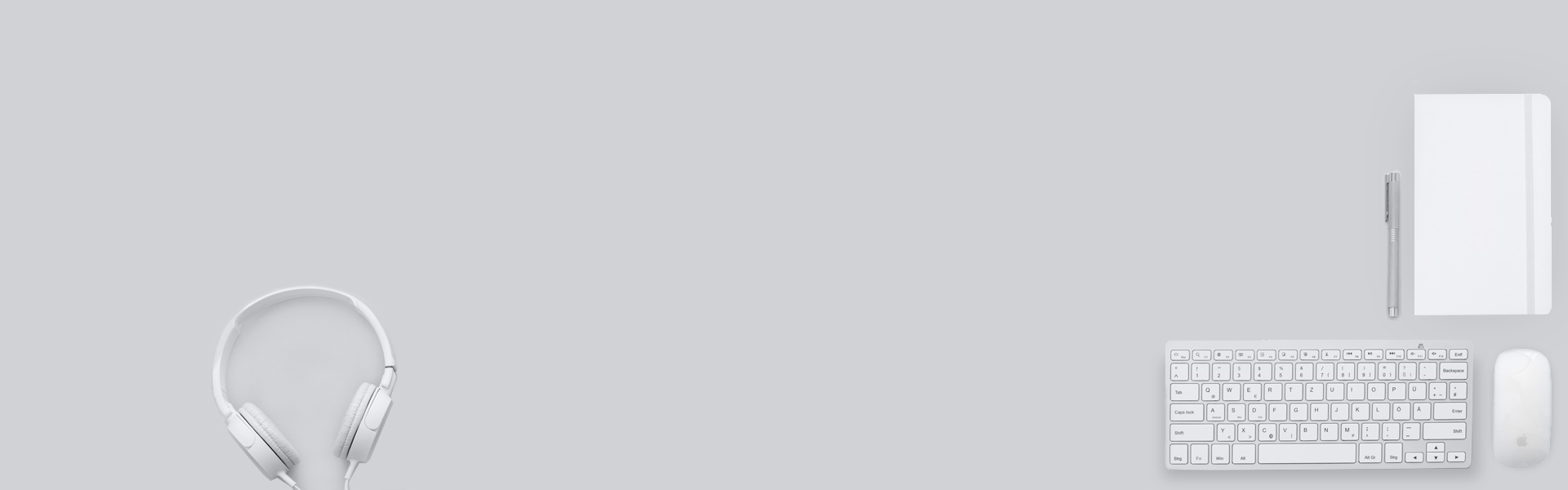Do you need a computer expert to partition for you your hard drive memory?
Normally, when you get the ownership of a new personal computer, you are usually elated. The sad truth is that this is usually short-lived. This is because majority of the people do not know how to perform certain basic computer set-up procedures.
But wait a minute, I’ll show you something great today! You got to follow the following simple procedure to create a partition on your computer hard disk drive memory. It is pretty simple and doesn’t need any technological know-how.
-
Click on the start button.
-
Move to file explorer then This PC.
-
Go to Manage then close window.
-
On the desktop, right click on the THIS PC icon and then manage.
-
Under storage, click on disk management.
-
Then click on (c) then navigate to and click on shrink volume.
-
On the window that appears, under enter the amount of space you want to shrink in MB, enter a value you want (e.g. 210185) then shrink.
-
Click on unallocated.
-
New simple volume-the wizard will appear, click next.
-
Under simple volume, click next.
-
Under assign the following drive a letter, choose a letter then next.
-
On the window that appears, format the volume with the following settings, NTFS, Default, data (new volume label), perform a quick format then next.
-
Click YES.
-
The new partition will appear in THIS PC.
I believe that the sadness that creeps in after getting yourself a new PC is done away with. No need to rush for a technical person anymore! No need to spend that money on then anymore.